Going with the group wisdom, I bought a ZWO ASI174MM. I am currently using SharpCap, as Sequence Generator Pro looks to be a bit much to learn in a very short time period (I haven't tried FireCapture). I can get a sharp image through the scope, but I'm not happy with the image appearance. Notably, it is extremely flat. I have jacked the exposure, gamma, gain, and brightness controls every which way and I'm still not able to produce an image with reasonable contrast. What am I missing? It doesn't seem possible to get a good solid black.
This camera will be used with a LuntLS80. What happens to a Hydrogen alpha image during totality? It's not like I can pull a filter off the face of the OTA to give it more light. What sort of compensations can be made to the capture to produce a decent image?
One last thing, an oddity - I have two computers, one with USB2 and one with USB3 ports. SharpCap can find the camera on the USB2 computer, but not on the USB3 computer. Any ideas what's up with that? There are two connectors marked USB2.0 Out. Using the USB3 cable gives me camera control and image (send and receive) on the USB2 computer. Do I need to have different cabling for a USB3 computer? ZWO doesn't discuss these connections in the documentation.
Thanks
Bruce
Help with ZWO ASI174MM ?
- pedro
- Way More Fun to Share It!!
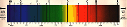
- Posts: 12313
- Joined: Sun May 01, 2016 8:26 pm
- Location: Portugal
- Has thanked: 14 times
- Been thanked: 6683 times
- Contact:
Re: Help with ZWO ASI174MM ?
Hi Bruce
I recommend that you use Firecapture. It is the best soft for capturing the images hands down. You should not touch gain (only gamma and exposure).
Try a low gamma for surface details and higher for proms.
S
I also had issues in the past with USB ports. Usually old cameras are not recognized if you connect them to USB3. AI174MM should be connected to the USB3 port thought. Try several USB3 cables. ASI174MM is supplied with a 3m USB3 cable.
Hope this helps
best regards
I recommend that you use Firecapture. It is the best soft for capturing the images hands down. You should not touch gain (only gamma and exposure).
Try a low gamma for surface details and higher for proms.
S
I also had issues in the past with USB ports. Usually old cameras are not recognized if you connect them to USB3. AI174MM should be connected to the USB3 port thought. Try several USB3 cables. ASI174MM is supplied with a 3m USB3 cable.
Hope this helps
best regards
Pedro Re'
https://pedroreastrophotography.com/
https://pedroreastrophotography.com/
-
bart1805
- Almost There...

- Posts: 636
- Joined: Mon Feb 06, 2017 9:04 pm
- Location: The Netherlands
- Been thanked: 1 time
Re: Help with ZWO ASI174MM ?
I am not an expert, thanks to the forum I got Firecapture running yesterday...
Gain as low as possible, as far as I know also brightness as low as possible. Look at the histogram and try fitting it for about 70 to 80%.
But most important: a flat image on the screen can become a fantastic image after stacking and the use of IMPPG.
Gain as low as possible, as far as I know also brightness as low as possible. Look at the histogram and try fitting it for about 70 to 80%.
But most important: a flat image on the screen can become a fantastic image after stacking and the use of IMPPG.
-
Bruce Girrell
- Montana
- Librarian
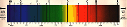
- Posts: 34698
- Joined: Mon Oct 17, 2011 5:25 pm
- Location: Cheshire, UK
- Has thanked: 17888 times
- Been thanked: 8887 times
Re: Help with ZWO ASI174MM ?
***** you will not see anything through a hydrogen alpha filtered telescope during totality!!!******* it doesn't matter what exposure you use, the moon is totally blocking the Sun so there is nothing to see.
What you will see is the corona and that can only be photographed with NO filters on. It is about the brightness of the full moon.
Just didn't want you to panic when totality occurred and you couldn't image.
Alexandra
What you will see is the corona and that can only be photographed with NO filters on. It is about the brightness of the full moon.
Just didn't want you to panic when totality occurred and you couldn't image.
Alexandra
-
Bruce Girrell
Re: Help with ZWO ASI174MM ?
Alexandra - Thanks. I wasn't sure what to expect. I was thinking that maybe prominences and such might still be visible.
bart1805 - Yes. I was able to sneak a couple of peeks at the sun through heavy clouds yesterday. I have gain all the way down as well as brightness, though I lose the promeninces when I back down enough to image the disk. Can't complain about the sensitivity of the camera, that's for sure. I also have gamma set low to try to bring out the darker areas. But I didn't have much time to play. Although the image here is mostly clouds, there is actually solar surface detail in the brighter areas. I was happy with that, but I need to spend some more time trying to bring out the prominences.
Any suggestions on the proms?
bart1805 - Yes. I was able to sneak a couple of peeks at the sun through heavy clouds yesterday. I have gain all the way down as well as brightness, though I lose the promeninces when I back down enough to image the disk. Can't complain about the sensitivity of the camera, that's for sure. I also have gamma set low to try to bring out the darker areas. But I didn't have much time to play. Although the image here is mostly clouds, there is actually solar surface detail in the brighter areas. I was happy with that, but I need to spend some more time trying to bring out the prominences.
Any suggestions on the proms?
-
bart1805
- Almost There...

- Posts: 636
- Joined: Mon Feb 06, 2017 9:04 pm
- Location: The Netherlands
- Been thanked: 1 time
Re: Help with ZWO ASI174MM ?
Hi Bruce,
The best and worst advice I got was: try it out. But here some pointers, plus an excellent piece of work form Alexandra: http://solarnutcase.livejournal.com/18572.html
Please remember: I am not an expert!
Gain as low as possible, gamma neutral. If you don't know what the neutral point is with gamma, just switch gamma off. It automatically gives you the neutral position. When you switch gamma on, move the slider to create the exact same histogram you had when you turned gamma off. Then you know what the neutral position really is.
Be careful with gamma: more detail, slide to the left. More prominences, slide to the right. Do this in really small steps. Try it out, and compare the results. In IMPPG for example you can make the proms visible fairy easy.
https://greatattractor.github.io/imppg/ ... al_en.html
Great attractor (the creator of IMPPG) is also on this forum.
Good luck, Bart.
The best and worst advice I got was: try it out. But here some pointers, plus an excellent piece of work form Alexandra: http://solarnutcase.livejournal.com/18572.html
Please remember: I am not an expert!
Gain as low as possible, gamma neutral. If you don't know what the neutral point is with gamma, just switch gamma off. It automatically gives you the neutral position. When you switch gamma on, move the slider to create the exact same histogram you had when you turned gamma off. Then you know what the neutral position really is.
Be careful with gamma: more detail, slide to the left. More prominences, slide to the right. Do this in really small steps. Try it out, and compare the results. In IMPPG for example you can make the proms visible fairy easy.
https://greatattractor.github.io/imppg/ ... al_en.html
Great attractor (the creator of IMPPG) is also on this forum.
Good luck, Bart.
-
Bruce Girrell
Re: Help with ZWO ASI174MM ?
Bart
Thanks. Very helpful and much appreciated
Just one question. Which program are you using when you say "switch gamma off"?
Bruce
Thanks. Very helpful and much appreciated
Just one question. Which program are you using when you say "switch gamma off"?
Bruce
-
bart1805
- Almost There...

- Posts: 636
- Joined: Mon Feb 06, 2017 9:04 pm
- Location: The Netherlands
- Been thanked: 1 time
Re: Help with ZWO ASI174MM ?
Hi Bruce,
At the moment I am trying out different capture programs. I tried the latest version of Firecapture but could not control the Gamma with the PGR camera. In version 3, I could. There you have to put a checker in a box (is that English?) to switch Gamma on or off.The same holds for Sharpcap and Genicapture.
Sometimes there are two Gamma settings. One which only has influence on the preview. But you have to use the one which actually influences your AVI or SER.
Good luck, Bart.
At the moment I am trying out different capture programs. I tried the latest version of Firecapture but could not control the Gamma with the PGR camera. In version 3, I could. There you have to put a checker in a box (is that English?) to switch Gamma on or off.The same holds for Sharpcap and Genicapture.
Sometimes there are two Gamma settings. One which only has influence on the preview. But you have to use the one which actually influences your AVI or SER.
Good luck, Bart.