Hi everyone,
I have an image sequence I would like to align in ImPPG but sadly it makes the alignment much worse rather than aligning. When I have had these problems in the past I used to do a first pass in Registax and finish in ImPPG, but I can no longer get Registax to work since changing to Win11.
Does anyone know what to do when you get a problem and it doesn't work?
I don't really have the time to manually align in Photoshop.
Many thanks
A
Aligning an image sequence in ImPPG v1.9
- Montana
- Librarian
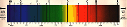
- Posts: 34878
- Joined: Mon Oct 17, 2011 5:25 pm
- Location: Cheshire, UK
- Has thanked: 18441 times
- Been thanked: 9051 times
-
LLichter
- Ohhhhhh My!

- Posts: 84
- Joined: Sun Jan 14, 2024 5:03 pm
- Location: Austria
- Has thanked: 128 times
- Been thanked: 163 times
Re: Aligning an image sequence in ImPPG v1.9
I had this problem too yesterday.
for some reason using expand instead of crop worked for me. maby you could try that.
i did the crop after aligning.
i have also found that sometimes imppg has problems when there are multible sunspots with simular size.
hope this helps in some way
Dominik
for some reason using expand instead of crop worked for me. maby you could try that.
i did the crop after aligning.
i have also found that sometimes imppg has problems when there are multible sunspots with simular size.
hope this helps in some way
Dominik
Lunt LS60 or (Baader D-ERF -> Bresser Messier AR152L/1200 F8) -> Lunt LS60 etalon -> BF10 -> ASI462MM
- Montana
- Librarian
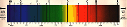
- Posts: 34878
- Joined: Mon Oct 17, 2011 5:25 pm
- Location: Cheshire, UK
- Has thanked: 18441 times
- Been thanked: 9051 times
Re: Aligning an image sequence in ImPPG v1.9
Thanks Dominik, I think you may be right as I have 3 very large sunspots and they are not badly off to start with, after ImPPG they are all over the place. I tried both ways and both are just as bad. There isn't much else to change unfortunately. I have heard of others use Photoshop to align but not sure whether that is just manually.
Alexandra
Alexandra
-
LLichter
- Ohhhhhh My!

- Posts: 84
- Joined: Sun Jan 14, 2024 5:03 pm
- Location: Austria
- Has thanked: 128 times
- Been thanked: 163 times
Re: Aligning an image sequence in ImPPG v1.9
Ahhh. ok so that did not work.
what i have also tried is aligning the images befor batch processing the files or the other way around.
i can't help you with PS since i use gimp sorry
sorry
maby someone else can help you with this.
what i have also tried is aligning the images befor batch processing the files or the other way around.
i can't help you with PS since i use gimp
maby someone else can help you with this.
Lunt LS60 or (Baader D-ERF -> Bresser Messier AR152L/1200 F8) -> Lunt LS60 etalon -> BF10 -> ASI462MM
- rigel123
- Way More Fun to Share It!!
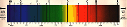
- Posts: 7792
- Joined: Thu Apr 08, 2021 9:26 pm
- Location: Mason, OH
- Has thanked: 8976 times
- Been thanked: 9183 times
- Contact:
Re: Aligning an image sequence in ImPPG v1.9
Since you say you have sunspots in your images, Photoshop should do a great job of aligning them. In PS you choose File/Scripts/Load Files into Stacks. Choose your files and then click the box to Attempt to Align Files. I find that often if there are surface features on my animations that PS actually does a better job of aligning the frames than ImPPG does.Montana wrote: ↑Tue Mar 12, 2024 3:46 pm Thanks Dominik, I think you may be right as I have 3 very large sunspots and they are not badly off to start with, after ImPPG they are all over the place. I tried both ways and both are just as bad. There isn't much else to change unfortunately. I have heard of others use Photoshop to align but not sure whether that is just manually.
Alexandra
Warren
Lunt LS60T DS
Orion ED80T CF
Meade ETX LS6
Lunt CaK BF1200
Lunt WL Wedge
Baader Photographic Film
ASI174MM
Skyris 236M
Player One Saturn-M SQR
https://www.astrobin.com/users/rigel123/
Lunt LS60T DS
Orion ED80T CF
Meade ETX LS6
Lunt CaK BF1200
Lunt WL Wedge
Baader Photographic Film
ASI174MM
Skyris 236M
Player One Saturn-M SQR
https://www.astrobin.com/users/rigel123/
- Radon86
- Almost There...

- Posts: 788
- Joined: Sat Mar 23, 2019 10:05 pm
- Has thanked: 763 times
- Been thanked: 664 times
Re: Aligning an image sequence in ImPPG v1.9
I just saw this post today. Just wondering if your problem is solved yet Alexandra?Montana wrote: ↑Tue Mar 12, 2024 11:44 am Hi everyone,
I have an image sequence I would like to align in ImPPG but sadly it makes the alignment much worse rather than aligning. When I have had these problems in the past I used to do a first pass in Registax and finish in ImPPG, but I can no longer get Registax to work since changing to Win11.
Does anyone know what to do when you get a problem and it doesn't work?
I don't really have the time to manually align in Photoshop.
Many thanks
A
How many images need aligning ?
Perhaps there are other solutions available, although most of them are for aligning stars. Siril has a planetary aligning function which I have not tried or tested. Maybe it can do solar and lunar aligning.
Any way you can post 1 image of your sequence here so we can get a better idea of the scale/problem ?
Thanks
Magnus
- banjo
- Way More Fun to Share It!!
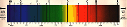
- Posts: 1484
- Joined: Sat Sep 17, 2016 12:38 pm
- Location: France
- Has thanked: 2130 times
- Been thanked: 2914 times
Re: Aligning an image sequence in ImPPG v1.9
hello Alexandra, with imppg you have to make sure you don't have black borders or crop the images.
when imppg fails I do with PiPP
Paul
when imppg fails I do with PiPP
Paul
bresser/messier 150/1200 (or 200/1800 Istar ) Mod -D-Erf 160mm intern-glasspath 1.25-etalon Pst barlow X2 ASI174
https://astropol.pagesperso-orange.fr/b ... 9/best2019
sorry for my English translators google
https://astropol.pagesperso-orange.fr/b ... 9/best2019
sorry for my English translators google
- Montana
- Librarian
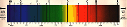
- Posts: 34878
- Joined: Mon Oct 17, 2011 5:25 pm
- Location: Cheshire, UK
- Has thanked: 18441 times
- Been thanked: 9051 times
Re: Aligning an image sequence in ImPPG v1.9
Unfortunately I haven't had time to try again.
It is a close up of large spots in WL with no black borders or crop. Hopefully Filip may help if he sees this.
Banjo, I need to check out PIPP

Alexandra
It is a close up of large spots in WL with no black borders or crop. Hopefully Filip may help if he sees this.
Banjo, I need to check out PIPP
Alexandra