11th May'21 image - processing-request idea please ?
-
EGRAY_OBSERVATORY
- Way More Fun to Share It!!
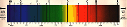
- Posts: 6871
- Joined: Mon May 18, 2020 4:45 pm
- Location: Essex, S.E.England
- Been thanked: 4900 times
11th May'21 image - processing-request idea please ?
This image has been processed using my large hi-res screens in the observatory and would appreciate your comments as an example of what I can achieve - with very difficult-problems with eye-sight now, but hopefully soon - will get to improve my sight and captures in the future.
I am using PaintShopPro v.2018 and v.9 (as I don't have or want Photoshop), so one intention is to be able to insert into this prom image a FD capture in either Ha or CaK and as I have never tried that before, but seeing some fab similar images here, it is another learning-curve for me.
I do have many other post-processing progs. too, including iMPPG., GIMP and others, so any extra advice as well as researching the Help manuals etc., would be very welcome.
I have also attached a Cal-K image which maybe someone can insert into the prom-disk and tell me a simple-way of doing the same - please.. ??
(This item is moved from the Main page of 12-5-2021)...
Thank you in advance.
Terry
I am using PaintShopPro v.2018 and v.9 (as I don't have or want Photoshop), so one intention is to be able to insert into this prom image a FD capture in either Ha or CaK and as I have never tried that before, but seeing some fab similar images here, it is another learning-curve for me.
I do have many other post-processing progs. too, including iMPPG., GIMP and others, so any extra advice as well as researching the Help manuals etc., would be very welcome.
I have also attached a Cal-K image which maybe someone can insert into the prom-disk and tell me a simple-way of doing the same - please.. ??
(This item is moved from the Main page of 12-5-2021)...
Thank you in advance.
Terry
- Attachments
-
- 15-6-2020 TEST CAL-K 500frames captured & 500stacked.jpg (91.14 KiB) Viewed 303 times
-
- 11-5-2021 0908z NEW METHODS - TRIAL.jpg (584.89 KiB) Viewed 303 times
-
EGRAY_OBSERVATORY
- Way More Fun to Share It!!
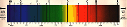
- Posts: 6871
- Joined: Mon May 18, 2020 4:45 pm
- Location: Essex, S.E.England
- Been thanked: 4900 times
Re: 11th May'21 image - processing-request idea please ?
Re: 11th May image - further processed - request please ?
Post by MAURITS » Wed May 12, 2021 7:24 pm
Sorry to hear Terry about your one eyesight.
All the prominences ate visible, I like that.
Regards,
Maurits
Vista del Cielo Observatory
www.vistadelcielo.be
+++
Post by p_zetner » Wed May 12, 2021 7:33 pm
Sorry to hear about your eyesight, Terry.
You’ve captured a good image of the prominences. What do you hope to achieve beyond this?
Cheers.
Peter
+++
Post by marktownley » Wed May 12, 2021 8:17 pm
Agree with Peter, where do you want to be at?
+++
Post by Stardust5858 » Wed May 12, 2021 9:17 pm
Sorry to hear about your eyesight. You can pm me if you want and see what can be done/discussed. Perhaps putting in preset settings for different image acquisition. I'm probably going up the wrong path. Let us know. You can see all the proms.
Thanks for sharing.
+++
Post by EGRAY_OBSERVATORY » Wed May 12, 2021 9:24 pm
Thank you Maurits, Peter and Mark.
I'm really trying to gain opinion as to what people think of the standard of this particular prom type image and possibly in preparation to being able to add-into such such an image soon, a full disk image in either CaK or Ha, where I still have to learn how to deal with "Layers" in one of my progs.
As I am now somewhat relegated to using the large-screens in the observatory for the time being, it will allow me to better process captures and looking at finer detail too, which I can't now really do with my smaller screen indoors. Plus is a learning-curve for me too...
Terry
+++
Post by EGRAY_OBSERVATORY » Wed May 12, 2021 9:29 pm
Thanks so much Nigella (our posts crossed).
That is well kind for your suggestion and things have changed quite rapidly over the last two days, so having to change accordingly until this problem can get sorted and now probably privately. Thank you very much and will PM you shortly.
Regards
Terry
+++
Post by p_zetner » Wed May 12, 2021 9:45 pm
Hi Terry.
If you are asking about how to composite disk and prom images, an example of my personal favourite technique is shown in the link below for an image I took in 2016.
https://pbase.com/p_zetner/image/163734370
It’s probably the simplest technique as well, if you have access to Photoshop or similar software with layers. Take an image of the disk (properly exposed, sharpened and levels adjusted to your taste) and the corresponding prom image like you have above and combine them in “difference” blending mode. You get an inverted disk image which I personally find appealing (in H alpha) surrounded by the bright limb and proms. There’s no masking or blurring of boundaries at the limb, simply the direct combination in difference mode. Might be the easiest method if you have difficulties with your eyesight.
Cheers.
Peter
+++
Post by EGRAY_OBSERVATORY » Wed May 12, 2021 10:33 pm
Ok on that Peter.
I am about to go back into the observatory and will be looking at your email again, as I believe that you have hit a "nail on the head" so to speak
with your mentioning "layers", which even though I've had PaintShopPro for many years, have never got round to dealing with that item.
I don't have Photoshop..
I may well come back to you on the relevant "Image Processing: Tips and Techniques" page of SolarChat, to save blocking this particular page, if I may.
I'll also trawl through that particular page to see if there is a similar post.
Thanks vm
Regards
Terry
===
Post by MAURITS » Wed May 12, 2021 7:24 pm
Sorry to hear Terry about your one eyesight.
All the prominences ate visible, I like that.
Regards,
Maurits
Vista del Cielo Observatory
www.vistadelcielo.be
+++
Post by p_zetner » Wed May 12, 2021 7:33 pm
Sorry to hear about your eyesight, Terry.
You’ve captured a good image of the prominences. What do you hope to achieve beyond this?
Cheers.
Peter
+++
Post by marktownley » Wed May 12, 2021 8:17 pm
Agree with Peter, where do you want to be at?
+++
Post by Stardust5858 » Wed May 12, 2021 9:17 pm
Sorry to hear about your eyesight. You can pm me if you want and see what can be done/discussed. Perhaps putting in preset settings for different image acquisition. I'm probably going up the wrong path. Let us know. You can see all the proms.
Thanks for sharing.
+++
Post by EGRAY_OBSERVATORY » Wed May 12, 2021 9:24 pm
Thank you Maurits, Peter and Mark.
I'm really trying to gain opinion as to what people think of the standard of this particular prom type image and possibly in preparation to being able to add-into such such an image soon, a full disk image in either CaK or Ha, where I still have to learn how to deal with "Layers" in one of my progs.
As I am now somewhat relegated to using the large-screens in the observatory for the time being, it will allow me to better process captures and looking at finer detail too, which I can't now really do with my smaller screen indoors. Plus is a learning-curve for me too...
Terry
+++
Post by EGRAY_OBSERVATORY » Wed May 12, 2021 9:29 pm
Thanks so much Nigella (our posts crossed).
That is well kind for your suggestion and things have changed quite rapidly over the last two days, so having to change accordingly until this problem can get sorted and now probably privately. Thank you very much and will PM you shortly.
Regards
Terry
+++
Post by p_zetner » Wed May 12, 2021 9:45 pm
Hi Terry.
If you are asking about how to composite disk and prom images, an example of my personal favourite technique is shown in the link below for an image I took in 2016.
https://pbase.com/p_zetner/image/163734370
It’s probably the simplest technique as well, if you have access to Photoshop or similar software with layers. Take an image of the disk (properly exposed, sharpened and levels adjusted to your taste) and the corresponding prom image like you have above and combine them in “difference” blending mode. You get an inverted disk image which I personally find appealing (in H alpha) surrounded by the bright limb and proms. There’s no masking or blurring of boundaries at the limb, simply the direct combination in difference mode. Might be the easiest method if you have difficulties with your eyesight.
Cheers.
Peter
+++
Post by EGRAY_OBSERVATORY » Wed May 12, 2021 10:33 pm
Ok on that Peter.
I am about to go back into the observatory and will be looking at your email again, as I believe that you have hit a "nail on the head" so to speak
with your mentioning "layers", which even though I've had PaintShopPro for many years, have never got round to dealing with that item.
I don't have Photoshop..
I may well come back to you on the relevant "Image Processing: Tips and Techniques" page of SolarChat, to save blocking this particular page, if I may.
I'll also trawl through that particular page to see if there is a similar post.
Thanks vm
Regards
Terry
===
-
EGRAY_OBSERVATORY
- Way More Fun to Share It!!
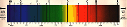
- Posts: 6871
- Joined: Mon May 18, 2020 4:45 pm
- Location: Essex, S.E.England
- Been thanked: 4900 times
Re: 11th May'21 image - processing-request idea please ?
Re: 11th May image - further processed - request please ?
Post by minhlead » Thu May 13, 2021 1:00 am
Terry
I am sorry to hear about your eyesight, Terry. Hope you get better soon!
Very nice proms you got there. If you want my 2 cents then maybe the core of bright proms is a bit white clipped. I do not know this is coming from exposing or processing but if it were me I'd keep the proms a bit darker so there are gradients and details inside them. Maybe under expose them a bit and then pull them back out in post.
I always use 1 shot for both proms and surface, the proms would appear extremely faint , barely visible before stretching. Then bring out the proms with curve/histogram manipulation and masking, that way you'd have very fine control on the intensity and gradient/detail of proms, only limited by the bit depth and background noise of your stacked images (which you can supress easily with more frames stacking).
Minh.
Loves from Viet Nam <3
+++
Post by minhlead » Thu May 13, 2021 1:00 am
Terry
I am sorry to hear about your eyesight, Terry. Hope you get better soon!
Very nice proms you got there. If you want my 2 cents then maybe the core of bright proms is a bit white clipped. I do not know this is coming from exposing or processing but if it were me I'd keep the proms a bit darker so there are gradients and details inside them. Maybe under expose them a bit and then pull them back out in post.
I always use 1 shot for both proms and surface, the proms would appear extremely faint , barely visible before stretching. Then bring out the proms with curve/histogram manipulation and masking, that way you'd have very fine control on the intensity and gradient/detail of proms, only limited by the bit depth and background noise of your stacked images (which you can supress easily with more frames stacking).
Minh.
Loves from Viet Nam <3
+++
-
EGRAY_OBSERVATORY
- Way More Fun to Share It!!
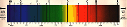
- Posts: 6871
- Joined: Mon May 18, 2020 4:45 pm
- Location: Essex, S.E.England
- Been thanked: 4900 times
Re: 11th May'21 image - processing-request idea please ?
Thank you so much Minh and your remarks are relevant and well-noted.
The prom image is (as you correctly state), apparently over-exposed and I did try to lesson the brightness etc., but with the loss of some of proms, which for this example I did not want to lose. They could of course be from flare-activity of which there has been much recently and possibly brighter than the rest of the surrounding prom, but I've no evidence of that....
They could of course be from flare-activity of which there has been much recently and possibly brighter than the rest of the surrounding prom, but I've no evidence of that....
As you can now see at the beginning of this page, I have added a CaK image from 2020, which I feel would add to enhance and improve the image experience for the viewers and myself of course. CaK and Ha combined is different if either or both are coloured or in grey-scale or in any order. So a Ha-disk with CaK proms is also available too !!
But my problem (other than just the eyes) is learning how others have been able to insert into the proms ring, a FD..
My main post-processing programs are PaintShopPro 2018 and v.8 & 9, as well as GIMP and some others too, but Photoshop is not for me, as I don't approve of its' requirement to have to expensively take money from my bank-account, compared to PaintShopPro which is so much cheaper with a one of payment for life and doing the same thing...
compared to PaintShopPro which is so much cheaper with a one of payment for life and doing the same thing... 
I've been using PSP for many years and is so much easier to use too, so I am hoping that someone who has the same or similar processing program, could make my current life a tad easier..
I am having difficulty reading any Help Manuals at present, although I have now relegated to my big computer-screens in the observatory - which might help me to get my head around that snag...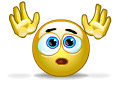
Anyhow Minh, I will be working further with your comments in mind (when I eventually get back from my bank after doing the necessaries for investing in a new-scope to enter the affray and improve some Solar and night sky imaging)...
Best Wishes
Terry
The prom image is (as you correctly state), apparently over-exposed and I did try to lesson the brightness etc., but with the loss of some of proms, which for this example I did not want to lose.
As you can now see at the beginning of this page, I have added a CaK image from 2020, which I feel would add to enhance and improve the image experience for the viewers and myself of course. CaK and Ha combined is different if either or both are coloured or in grey-scale or in any order. So a Ha-disk with CaK proms is also available too !!
But my problem (other than just the eyes) is learning how others have been able to insert into the proms ring, a FD..
My main post-processing programs are PaintShopPro 2018 and v.8 & 9, as well as GIMP and some others too, but Photoshop is not for me, as I don't approve of its' requirement to have to expensively take money from my bank-account,
I've been using PSP for many years and is so much easier to use too, so I am hoping that someone who has the same or similar processing program, could make my current life a tad easier..
I am having difficulty reading any Help Manuals at present, although I have now relegated to my big computer-screens in the observatory - which might help me to get my head around that snag...
Anyhow Minh, I will be working further with your comments in mind (when I eventually get back from my bank after doing the necessaries for investing in a new-scope to enter the affray and improve some Solar and night sky imaging)...
Best Wishes
Terry
- Montana
- Librarian
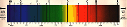
- Posts: 34698
- Joined: Mon Oct 17, 2011 5:25 pm
- Location: Cheshire, UK
- Has thanked: 17888 times
- Been thanked: 8887 times
Re: 11th May'21 image - processing-request idea please ?
I found this in the 'Solar Reference Library' viewtopic.php?f=7&t=13884
It is for Photoshop but in all 3 programs (Photoshop, GIMP and Paintshop) the principles will be exactly the same. You just need to find the equivalent feature in the others. I have GIMP at home so would have to figure out the equivalent moves myself
Alexandra
It is for Photoshop but in all 3 programs (Photoshop, GIMP and Paintshop) the principles will be exactly the same. You just need to find the equivalent feature in the others. I have GIMP at home so would have to figure out the equivalent moves myself
Alexandra
-
EGRAY_OBSERVATORY
- Way More Fun to Share It!!
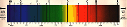
- Posts: 6871
- Joined: Mon May 18, 2020 4:45 pm
- Location: Essex, S.E.England
- Been thanked: 4900 times
Re: 11th May'21 image - processing-request idea please ?
Many thanks Alexandra. I did look through the archives, but not the Solar Reference Library, so two thing have to be learnt and yes will try the similar possibilities with PaintShopPro, so probably into the observatory this evening to get to grips with this - finally.
Will post something here/on the main page in due course - hoipefully
Terry
Will post something here/on the main page in due course - hoipefully
Terry
- Montana
- Librarian
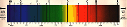
- Posts: 34698
- Joined: Mon Oct 17, 2011 5:25 pm
- Location: Cheshire, UK
- Has thanked: 17888 times
- Been thanked: 8887 times
Re: 11th May'21 image - processing-request idea please ?
I hope this helps Terry, I sat and worked it out in GIMP
Merging surface and prom in GIMP
• Open both images
• Work first on the CaK image:
• First remove all writing from the CaK image with the brush tool set to black.
• Image – scale image – type in size so similar pixels to the prom image
• Then click the ‘fuzzy select tool’ from the menu bar and click on the black space
• Select – invert
• Right click on selection and pick ‘Edit – copy visible’
• Go to prom image:
• On photo right click ‘edit – paste’
• Use the move tool in the tool box to move the selection into the middle of the prom image
• You will now see your new layer but it won’t be quite the right size
• Over the layer – right click ‘Layer – scale layer’
• Enter an increased or decreased value of the pixel size. Keep doing this until the correct size to cover the prom image.
• When happy go to – Image – flatten image
• To save go to – File – export as – give a name and file type and pick the folder
• Click export
Alexandra
Merging surface and prom in GIMP
• Open both images
• Work first on the CaK image:
• First remove all writing from the CaK image with the brush tool set to black.
• Image – scale image – type in size so similar pixels to the prom image
• Then click the ‘fuzzy select tool’ from the menu bar and click on the black space
• Select – invert
• Right click on selection and pick ‘Edit – copy visible’
• Go to prom image:
• On photo right click ‘edit – paste’
• Use the move tool in the tool box to move the selection into the middle of the prom image
• You will now see your new layer but it won’t be quite the right size
• Over the layer – right click ‘Layer – scale layer’
• Enter an increased or decreased value of the pixel size. Keep doing this until the correct size to cover the prom image.
• When happy go to – Image – flatten image
• To save go to – File – export as – give a name and file type and pick the folder
• Click export
Alexandra
- Ivan
- Way More Fun to Share It!!
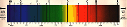
- Posts: 1852
- Joined: Thu Apr 08, 2021 11:50 pm
- Location: Russia, Yaroslavl
- Has thanked: 3472 times
- Been thanked: 2251 times
Re: 11th May'21 image - processing-request idea please ?
Hi Terry.
There is also a way to combine the protrusions and the surface. It definitely works in Ha, I don't know about Calcium.
To do this, a monochrome stack with a surface must be converted to RGB, in Photoshop it is two mouse clicks. I think it's not more difficult in other programs.
Then you need to work with channels. By stretching the histogram of the red channel, you get prominences that are already on the stack with the surface, just faintly visible.
With the green channel you can work out the surface, and with the blue one you can highlight the lightest areas on the disk.
By working with the channel histograms (stretching and changing them), you will see how the Sun acquires a golden color.
This method was suggested to me by Star-Hanter, I tried it and it works, I got this picture exactly like this: viewtopic.php?f=4&t=31542&p=289157#p289157
All the best,
Ivan
There is also a way to combine the protrusions and the surface. It definitely works in Ha, I don't know about Calcium.
To do this, a monochrome stack with a surface must be converted to RGB, in Photoshop it is two mouse clicks. I think it's not more difficult in other programs.
Then you need to work with channels. By stretching the histogram of the red channel, you get prominences that are already on the stack with the surface, just faintly visible.
With the green channel you can work out the surface, and with the blue one you can highlight the lightest areas on the disk.
By working with the channel histograms (stretching and changing them), you will see how the Sun acquires a golden color.
This method was suggested to me by Star-Hanter, I tried it and it works, I got this picture exactly like this: viewtopic.php?f=4&t=31542&p=289157#p289157
All the best,
Ivan
-
EGRAY_OBSERVATORY
- Way More Fun to Share It!!
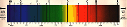
- Posts: 6871
- Joined: Mon May 18, 2020 4:45 pm
- Location: Essex, S.E.England
- Been thanked: 4900 times
Re: 11th May'21 image - processing-request idea please ?
That exactly what I want to achieve Alexandra and I could envisage what this would look like with both CaK and Ha combined, so you have done well in getting me the result and methodology of doing this. Also even WL added in various ways could be interesting for future posts too...
Thank you so much...
I've been unable to do any processing this evening or night in the observatory due other important issues, but will certainly be trying your method out tomorrow, as soon as I can get some time to myself for this project. You are an Angel for showing me they way and so many thanks too.


Also thanks to Ivan for your suggestion and will look more into that asap.
I'm a happy puppy now
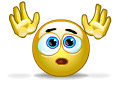

Regards
Terry
Thank you so much...
I've been unable to do any processing this evening or night in the observatory due other important issues, but will certainly be trying your method out tomorrow, as soon as I can get some time to myself for this project. You are an Angel for showing me they way and so many thanks too.
Also thanks to Ivan for your suggestion and will look more into that asap.
I'm a happy puppy now

Regards
Terry
-
EGRAY_OBSERVATORY
- Way More Fun to Share It!!
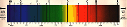
- Posts: 6871
- Joined: Mon May 18, 2020 4:45 pm
- Location: Essex, S.E.England
- Been thanked: 4900 times
Re: 11th May'21 image - processing-request idea please ?
Tonight in the observatory with the large screens, I have succeeded somewhat in getting a partial result for this particular project, but using PaintShopPro v.8 program. 
The large observatory-screens are needed to assist an eye-sight problem, whilst awaiting the system here to get its' "finger-out) and stop making silly "mistooks".
Two on-line computers are also now installed, so reading instructions from the internet etc., are easier to read and use whilst working on the other computer, for this and no-doubt other projects too.
Some clues have been taken from Alexandras' methods from GIMP, but alas that program is exceptionally difficult to get my head around at present, as basically its' general layout of those numerous-small tabs, makes it a guessing game as to what are the appropriate ones to use. I've had problems with trying to use GIMP over a couple of years with other normally straight-forward tasks, so I'm not a lover of it...
So reverting to use the best program that I have been using over many years, such as this version as PaintShopPro v.8 - is able to do the job required. Yes I am somewhat well-used to PSP, so would naturally find it easier than other progs.
but also when one gets older, learning-new is not always easy... !
PSP v.8, was produced for a one-off purchase at a very reasonable £30-00 approximately and complete with its' massive paper-printed manual of some 437-pages, it still works very well, with it's far-better tab-system. Still not as easy as some very-basic (touch-up) programs, but with many features still used by v.9 and v.2018/2020, which I would normally use on my indoors' laptops as Win-7 & Win8.1 machines. Released on Apr 28th 2003, PSP v.8 is still running and doing well after 17-years, compared to Photoshop and some other programs too... The one-off small payments are for life a lifetime purchase and not annually !!! .....
So with some success tonight to do what I want as a project for future use on SolarChat and my private eMail group - who are regularly sent my own images (as have been posted here) and others of mine too, I will shortly be posting the first of the successfully-completed new style images expected soon.
I will later try other suggestions for GIMP, from IVAN (but to change to RGB fm Grey-scale/B&W seems an unusual method for this project, where the individual frames may already be appropriately coloured ready for this project) and
Peter Z., for his suggestion which still has to be looked into (albeit Photoshop is a no-no for me - as there is no-way that I would allow them to continually have access to my dosh for the same item), but Peter does make very useful hints which along with Alexandra are proving useful so far with PSP v.8.
Thank you for reading
Terry
The large observatory-screens are needed to assist an eye-sight problem, whilst awaiting the system here to get its' "finger-out) and stop making silly "mistooks".
Two on-line computers are also now installed, so reading instructions from the internet etc., are easier to read and use whilst working on the other computer, for this and no-doubt other projects too.
Some clues have been taken from Alexandras' methods from GIMP, but alas that program is exceptionally difficult to get my head around at present, as basically its' general layout of those numerous-small tabs, makes it a guessing game as to what are the appropriate ones to use. I've had problems with trying to use GIMP over a couple of years with other normally straight-forward tasks, so I'm not a lover of it...
So reverting to use the best program that I have been using over many years, such as this version as PaintShopPro v.8 - is able to do the job required. Yes I am somewhat well-used to PSP, so would naturally find it easier than other progs.
but also when one gets older, learning-new is not always easy... !
PSP v.8, was produced for a one-off purchase at a very reasonable £30-00 approximately and complete with its' massive paper-printed manual of some 437-pages, it still works very well, with it's far-better tab-system. Still not as easy as some very-basic (touch-up) programs, but with many features still used by v.9 and v.2018/2020, which I would normally use on my indoors' laptops as Win-7 & Win8.1 machines. Released on Apr 28th 2003, PSP v.8 is still running and doing well after 17-years, compared to Photoshop and some other programs too... The one-off small payments are for life a lifetime purchase and not annually !!! .....
So with some success tonight to do what I want as a project for future use on SolarChat and my private eMail group - who are regularly sent my own images (as have been posted here) and others of mine too, I will shortly be posting the first of the successfully-completed new style images expected soon.
I will later try other suggestions for GIMP, from IVAN (but to change to RGB fm Grey-scale/B&W seems an unusual method for this project, where the individual frames may already be appropriately coloured ready for this project) and
Peter Z., for his suggestion which still has to be looked into (albeit Photoshop is a no-no for me - as there is no-way that I would allow them to continually have access to my dosh for the same item), but Peter does make very useful hints which along with Alexandra are proving useful so far with PSP v.8.

Thank you for reading
Terry