Page 1 of 1
Grasshopper 3 test
Posted: Mon Aug 26, 2013 6:32 pm
by Montana
Just a couple of photos, the poor computer has been churning all afternoon, the Grasshopper really takes ages to process. The DMK41 was taken in good morning seeing, the Grasshopper (last on the list for testing) was taken around midday and wobbly seeing. I can really only see a major difference in real estate at the moment, but I can certainly say it is much more sensitive in Halpha than the DMK41, it is quicker and I only saved 600 frames rather than 1000. You blink and it has done 600 frames!
DMK41 (DSF-100 / 1.6x Barlow)
2013-08-26 10-05-32 DMK41 by Alexandra's Astronomy, on Flickr
Grasshopper 3 (DSF-100 / 1.6x Barlow)
260813_112424 PGR Grasshopper 3 by Alexandra's Astronomy, on Flickr
and the Grasshopper made pretty
260813_112424 f colour by Alexandra's Astronomy, on Flickr
However I couldn't use 16 bit with the Grasshopper as I got the kiss of death when I pressed that button

Michel, the war begins (well, I don't stand much chance against you really

)
Alexandra
Re: Grasshopper 3 test
Posted: Mon Aug 26, 2013 6:46 pm
by Derek Klepp
What a marvellous area to test on.That pics put me an a good frame of mind for the day.
Re: Grasshopper 3 test
Posted: Mon Aug 26, 2013 6:47 pm
by RobBower
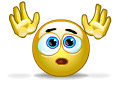
:
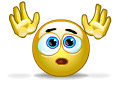
:
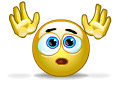
: outstanding!

You must be thrilled!
Re: Grasshopper 3 test
Posted: Mon Aug 26, 2013 6:53 pm
by astroshot
Alexandra,
As you say, the main difference visually seems to be in frame size. Both give great detail.
Interesting you say that the Grasshopper is much more sensitive than the DMK41. In theory, for the same number of frames, I would expect the Grasshopper to reveal slightly sharper detail as it would freeze the seeing better due to the shorter exposure length.
Then again, there was a *lengthy* discussion on one of the Facebook groups about this issue recently. I forget what the conclusion was TBH...
Does the Grasshopper need USB3 or SSD or anything like that?
How did you find the software to use?
Re: Grasshopper 3 test
Posted: Mon Aug 26, 2013 7:07 pm
by colmic
AHHHHHHHHHHH!!!
So the day has arrived!
This is a very good first attempt, go to correct this BSOD with 16bits option and you'll really see the difference.
VS a DMK41, Grasshopper3 has:
- more sensitive sensor, far more
- more dynamic range, far far more
- less noise, far far far less
- bigger sensor, far more
- more fps, 2x more
The unique point they are equal is in the pixel size (4.65 vs 4.54), the resolution is identical
So YES, YOU WILL see the difference

Re: Grasshopper 3 test
Posted: Mon Aug 26, 2013 7:09 pm
by solardave
fantastic alexandra

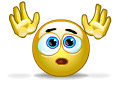
:
Re: Grasshopper 3 test
Posted: Mon Aug 26, 2013 7:16 pm
by p_zetner
Those are superb, Alexandra!
Cheers.
Peter.
Re: Grasshopper 3 test
Posted: Mon Aug 26, 2013 7:43 pm
by gabrieli
Like silk.
Re: Grasshopper 3 test
Posted: Mon Aug 26, 2013 8:09 pm
by Montana
Thank you

Alexandra
PS the hubby has attempted to download the driver thing, will see if I get the kiss of death again with the 16 bit tick

Re: Grasshopper 3 test
Posted: Tue Aug 27, 2013 12:42 am
by sullij1
Good luck with the Grasshopper.
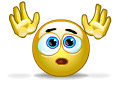
:
Re: Grasshopper 3 test
Posted: Tue Aug 27, 2013 5:28 am
by solar
Great you got that thing working Alexandra. Hope you solve the 16Bit thing.
Me I can't even down load Fire Capture. Sorry I even bought the Thing. Long live DMK.
Re: Grasshopper 3 test
Posted: Tue Aug 27, 2013 6:13 am
by pstew
Awesome
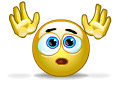
:
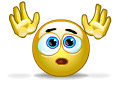
:
Re: Grasshopper 3 test
Posted: Tue Aug 27, 2013 7:59 am
by marktownley
Very good images Alexandra, that camera is a keeper 8)
Re: Grasshopper 3 test
Posted: Tue Aug 27, 2013 8:44 am
by DJD
Been following your trials and tribulations with some interest.
The results speak for themselves. Well worth the effort.
Brilliant
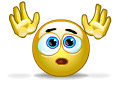
:
Best wishes,
David
Re: Grasshopper 3 test
Posted: Tue Aug 27, 2013 9:03 am
by solar
Alexandra I know there is a thread here somewhere about your troubles downloading Fire Capture and passwords but I can't find it. I'm having the same trouble. Help

Re: Grasshopper 3 test
Posted: Tue Aug 27, 2013 9:25 am
by Montana
When you download Firecapture, the user is firecapture (little f) and no password. It then should download (download 2.2 first)
All the instructions from Colmic (michel) are here + my little fixes at the end of the thread
http://solarchat.solarastronomy.org/ind ... sshopper-3
also be sure to download this Intel driver
https://downloadcenter.intel.com/Detail ... ldID=21129
Many thanks everyone, lots to process and lots to test

Alexandra
Re: Grasshopper 3 test
Posted: Tue Aug 27, 2013 10:09 am
by marktownley
which chip is it in your grasshopper alexandra?
Re: Grasshopper 3 test
Posted: Tue Aug 27, 2013 10:52 am
by colmic
Same as mine Mark, ICX674 2.8Mpixels. Very, very good sensor for solar imaging, if not the best actually...
Re: Grasshopper 3 test
Posted: Tue Aug 27, 2013 12:00 pm
by gabrieli
Hi Alexandra
Since I don't have a double stack yet and some unusual processing on double stack images gives interesting results,
I took the liberty(if you would prefer that I remove this, just let me know) of using one of your images and applied the Shadows/Highlights technique outlined in Michel's (colmic's) tutorial (values: 60/10/10,20/50/800) to see if extra detail could be brought out in the off-limb features.
Here's the result:
Your original is on the left
I'm still struggling with my own attempts but your images seem to lend themselves to this processing effectively even using
the 8 bit images off the screen.
Re: Grasshopper 3 test
Posted: Tue Aug 27, 2013 2:11 pm
by Montana
Wow! that's very good! I've never had much luck with shadows and highlights myself as I just get in an artificial mess, this looks very natural though and I'm interested

Alexandra
Re: Grasshopper 3 test
Posted: Mon Sep 30, 2013 5:21 pm
by etatsolarchat
Those of you that have a ICX674 PGR... do you get a dark band on the top and bottom of the frame like this? Ignore the corners, its the top and bottom band that annoys me and don't know where it's coming from... If I swap out the camera for a same size sensor the ICX625, the bands are totally gone, so it seems to be the camera body or sensor? I have a grasshopper express but I believe I saw others with this issue with grasshopper 3 version also.
Re: Grasshopper 3 test
Posted: Mon Sep 30, 2013 6:15 pm
by gabrieli
Hi Eric
I know that "misery loves company" is no consolation but, yes, your situation is identical to my situation wth dark bands just inside the top and bottom of the frame. Your question is one I asked after I started using my 2/3" G3 many months ago. I also get a single dark band across the top of the frame in my Chameleon.
I don't know what causes it, whether it's an interference effect, and I don't recall whether it happens in white light.
If it doesn't happen in white light, it may be an interference effect due to the narrow wavelength used at the very narrow gap
between the sensor and the protective glass just above it where it's supported at the edges.
Most of the time, I don't need the entire frame, and crop the frame or use a slightly smaller ROI. However minor it has turned out to be, I would like to use all the real estate I paid for.
There is a question I'd like to ask you and other Grasshopper 3 users. In Firecapture, does your Liveview screen "flash" briefly
when you adjust the shutter speed? This doesn't happen in Flycature, only in Firecapture.
Re: Grasshopper 3 test
Posted: Mon Sep 30, 2013 6:20 pm
by gabrieli
Alexandra
Have you tried recording in 16 bits using the PGR software? Use "streaming" mode instead of buffering when you choose
your format.
Re: Grasshopper 3 test
Posted: Mon Sep 30, 2013 6:23 pm
by Montana
I get those lines too, you have to cut them off

but only in Hydrogen alpha as it is not there in WL

I have been using the 16 bit, although I forgot to tick the button yesterday

I've not seen a buffering or streaming button yet?
Alexandra
Re: Grasshopper 3 test
Posted: Mon Sep 30, 2013 9:23 pm
by swisswalter
Hi Alexandra
congratulations, that seems to work
Hi Eric
I have the same problem with my Basler Ace 640-100 gm
Re: Grasshopper 3 test
Posted: Tue Oct 01, 2013 1:50 am
by MapleRidge
Beautiful images Alexandra
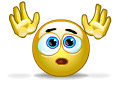
:
Brian
Re: Grasshopper 3 test
Posted: Tue Oct 01, 2013 2:05 am
by etatsolarchat
Well I see the bars in Halpha and Cak, will check white light...
I may risk it and take the glass off to see if that fixes the problem..I have taken the bezel off and it did not help the problem.
gabrieli As for fircapture "flash" briefly when you adjust the shutter speed?
Yes I see that in fircapture and NOT in flycap, it's annoying... but there are many trade off between the 2 software packages, I plan to make a new thread on them soon..
Re: Grasshopper 3 test
Posted: Tue Oct 01, 2013 3:04 am
by rhoowl
That's really good stuff.....
Re: Grasshopper 3 test
Posted: Tue Oct 01, 2013 3:06 am
by solar
Yeah,
My 2.8 Grasshopper is the same.
Although it dosn't appear in the processed image. Thinking about it perhaps AS crops it out in surface mode?
Re: Grasshopper 3 test
Posted: Tue Oct 01, 2013 12:01 pm
by gabrieli
Referring back to the quick "flash" when adjusting shutter speed in Firecapture:
This effect started appearing AFTER I upgraded to the latest Firecapture. It didn't ever happen before that.
What seems to be happening is that whether you are increasing or decreasing the shutter speed, the shutter speed briefly becomes long enough to make very faint features show up, i.e. faint proms.
I hope this issue is addressed in the next incarnation of the software.
Re: Grasshopper 3 test
Posted: Tue Oct 01, 2013 2:16 pm
by Michel
Bonjour Alexandra
ce test est tres interressant on voit bien la difference entre les deux cameras.
Je suis interressé par cette camera mais pas pour de suite.
Michel
Re: Grasshopper 3 test
Posted: Wed Oct 02, 2013 2:25 pm
by astrovale
The detail in the prominence in the GHX shot are stunning! Your processing of that detail is that of a true master: kudos Alexandra!
Luca
Re: Grasshopper 3 test
Posted: Wed Oct 02, 2013 4:58 pm
by etatsolarchat
Yes you can get rid of the bars on purpose with flats, or by chance with processing, either way still very annoying that its there..
OK, I also confirm that the bars are gone with white light, also 35nm, BUT I can see them appear with 7nm filter...so seems it is a narrow band issue, something maybe inherent in the sensor and no way to fix :dry:
ALSO, I confirm today it is not the glass, I removed the glass and it did not effect the bars, I also tried moving the foam away, also no effect.
FYI, NEVER remove the glass unless you like dust spots, I had 1, now I have 15

:X
Another reason I think I like the ICX625 sensor over this one...
Re: Grasshopper 3 test
Posted: Thu Oct 03, 2013 8:27 pm
by swisswalter
......I had 1, now I have 15

:X
...
Hi Eric
I'm so sorry for you
Re: Grasshopper 3 test
Posted: Fri Oct 04, 2013 1:03 am
by donatpointgrey
Ok - first of all a caveat... I did this because I was interested in the problem that Eric and Gabrieli reported. As a member of the research team here, I have some latitude to spend my time like this. And I hope you guys find it useful/interesting. However... please don't get me in trouble by asking me to do this on more Point Grey cameras, or by sending this forum article to our support department and say "please do what Don did for me for camera X". That'll probably get me in trouble

Ok? Please please?
Regarding those "bars"... sure enough, I reproduced the problem. It is always comforting to know that the world of engineering is repeatable, even when it produces results you wish were not there.
What I did was I set up a flat-field generator that I could illuminate with different single-spectrum LEDs. The device has an aperature of about F/8, with an exit pupil of about 10cm. I played around with grabbing images from an ICX674 camera and an ICX625 camera. I set the gain to 0 and turned off gamma. At first I couldn't see any problem. The images looked very flat to me. I tried with different LEDs but still couldn't see the issue. So I saved some images and tried magnifying the differences.
What I did was
- grabbed an 8-bit image (sorry, I was grabbing in 8 bit rather than 16) where the target image average was 200 greyscales
- smoothed these images substantially so I could isolate systematic changes in the image level v.s. read noise
- rescaled the images to be between 185 and 210 greyscales. That is, everything below 185 in the original image was scaled to 0, everything above 210 was scaled to 255, and everything between 185 to 210 was stretched to 0 to 255. This was to exaggerate differences in pixels
Lo and behold - I can see those bands.
I tried 3 light conditions - 652 nm (near H-a), 600-470 ("white light" - well, maybe a bit on the green/cyan side) and 416nm was as close as I had to CaK.
For the ICX674, the bands jump out in 652, they are somewhat reduced at 416, and they are all but gone in the "white light". For the ICX625 they are not there. There is some changes in signal across the sensor but it is nice and smooth. (Notice I cleaned the optical window on my ICX674 but didn't do that for the ICX625 - so please excuse the dust).
So then I went to talk to one of our sensor engineers and showed him my results and he said "yep, that is video shading, that is expected". (Note, before getting to this stage I considered a lot of other things like reflections in the cover glass, mechanical vignetting from the case, etc, without a lot of satisfaction. So it was nice to get a definitive comment from someone.)
He went on to describe to me how this occurs in the wafer fabrication process (done by Sony). Different layers are deposited across the face of the sensor with the goal that they are perfectly flat. However, near the edge of the sensor where the sensor "package" (what looks like black plastic running around the sensor active grid) there is often a change in height, and this makes it difficult to deposit a flat layer. Since there is a step in the base material, some layer material often "ramps up" slightly along this step. This causes a "frame shading" effect around the sensor active area. Different sensors will have a different height of the "step" depending on their design, so seeing differences between sensor models is normal.
Sony tests the sensors to ensure they pass a performance specification before selling these sensors. These sensors would all pass. I should point out that the framing variation of the ICX674 with WL is on the order of 0.4% - i.e. 1 greyscale. For 652 nm it is higher - about 4 or 5 greyscales at maximum and averaging about 2 or 3 along those bands. (Note in my smoothed and stretched images, each contour line you see is 1 greyscale of the sensor response).
I am sure Sony engineers would respond to feedback on this issue with a comment like "that is what flatfield compensation is for". Which doesn't really make your lives easier.
I'm not sure where you can go with this information. It is a sensor artifact based on the Sony chip and you will find it in any camera model that uses that chip (
This is the same image with the scaling to magnify the problem.
This is the ICX674 with "white" light, scaled.
ICX674 with 416 nm light
ICX625 with 652 nm light
ICX625 with "white" light
Re: Grasshopper 3 test
Posted: Fri Oct 04, 2013 1:49 am
by gabrieli
Don
You get an A+ for responsiveness and obvious care for users of your cameras.
I think an obvious (of course,more expensive solution?) would be to manufacture the sensors larger than their stated dimensions so that the troublesome area at the edge with this height differential is masked, outside the uniform area.
Admittedly, from my experience and others', this is mainly a H-a artifact and doesn't affect white light and it is fairly easy to reduce in a number of ways.
It's just an irritation. This, after learning that the sensor sizes quoted by all manufacturers that the measure of a sensor, say 1", doesn't really apply to any of the sensor's dimensions. It's based on an old video tube convention where the useful diagonal or diameter of a tube is actually about 2/3 of its physical dimension: an advertised 1" sensor has an actual diagonal of about 2/3".
Anyway, thank you so much for your effort in getting to the bottom of the cause of this effect and saving many adventurous
people the trouble of doing exploratory minor surgery on their cameras.
Re: Grasshopper 3 test
Posted: Fri Oct 04, 2013 1:56 am
by etatsolarchat
Wow Don, and I thought you were a sales guy

Glad to see it clarified and future questions on the forum can get answered directly..The more I tried to figure out the problem the more it seemed like a sensor issue..
Gabrieli, I also see it clearly in Cak, the flat I posted on this thread is Cak.
Our scopes are much more narrow band than LED's so maybe that's why its so easy for us to see..
Cropping, flats or processing can eliminate them so it can be remedied..
NOW for the dang dust I'm going to start building a clean room!!!
Thanks
Re: Grasshopper 3 test
Posted: Fri Oct 04, 2013 1:57 am
by solarchat
I love my PGR cameras....
Re: Grasshopper 3 test
Posted: Fri Oct 04, 2013 2:36 am
by avertedimagination
+1... and I like these images a lot too!
Re: Grasshopper 3 test
Posted: Fri Oct 04, 2013 9:04 am
by Montana
Wow thanks Don
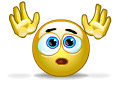
:
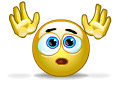
:
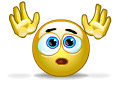
:
Alexandra
Re: Grasshopper 3 test
Posted: Fri Oct 04, 2013 4:30 pm
by donatpointgrey
Gabrieli - the reason why they don't make larger sensors to fix video shading like you suggest is that manufacturers like us are always complaining to them to "make the package smaller". In industrial cameras, small size is always important. The smaller it is the easier it is to fit into any existing manufacturing environment. And if you make the sensor larger, you may as well make it light sensitive and let people who want to, use that area. And then you may as well market the full resolution and those who have an issue can crop. Which is exactly where you are...
Regarding "optical format" - yeah, I felt a bit cheated when I found out a 1" sensor wasn't 1" across too.

Eric - yeah, I'm a research guy. I'm not here because its part of my job, I'm here because I was sent to NEAIC last year and got interested enough in the area that I can't resist reading these forums from time to time.
You are also correct about the narrowness of the band. I forgot to mention my LEDs have about a 30nm spread. Also the wavelength I reported is the nominal wavelength but LEDs can drift around with temperature and age, so it is approximate.
Cheers!
Don
Re: Grasshopper 3 test
Posted: Sun Oct 06, 2013 1:03 pm
by swisswalter
Hi Don
thank you very much for that inside view
Re: Grasshopper 3 test
Posted: Sat Nov 02, 2013 3:55 pm
by eroel
Don:
Thanks for the feedback, I do remember when you went to NEAIC, we chatted a long time concerning your cameras, then I got my Chameleon.
As for the dust motes, I clean my chips and windows with air and also use an antistatic gun (the ones used for old acrilic music records), work wonders.
Best regards,
Eric (México)

 )
)

 I've not seen a buffering or streaming button yet?
I've not seen a buffering or streaming button yet?  :X
:X